Drupal 7 and 8 reach end of life in 2022, and Drupal 10 is scheduled to release in 2022! Are you confused?
By: Rakesh James, Drupal Architect at BORN Group
It is true that Drupal 7 and 8 are reaching the End of Life in November 2022 & 2021. Here we outline and clarify what this transition should mean to you as a Drupal consumer or user. As a leading digital transformation agency, it is our responsibility to provide our partners with the correct information and direction to smoothly transform your Drupal website into the latest version of the software, as efficiently and comprehensively as possible.
What is meant by the end of life for both Drupal 7 and 8?
Drupal community will no longer support versions 7 and 8. Thus items including; security fixes, updates on the admin interfaces, bug fixes on the existing contributed projects like modules and themes documentation, will not be supported.
As a Drupal 7 or 8 owner, what does this mean for you?
This means your Drupal sites need to be upgraded to the latest version of Drupal. By upgrading Drupal to the latest version, you can continue to receive security updates, updated admin interface features, a receive continuous adaption of new features and modern technologies. As technology continues to develop and move faster, Drupal as an ecosystem is expanding and adapting as well. Upgrading will allow you to scale your application into other platforms on the internet.
How does one navigate a Drupal 7 to 9 uprade?
Drupal 7 or 6 site owners are a big step toward Drupal’s latest version, Drupal 9 because it’s needed as part of the migration process. Drupal’s latest versions significantly changed the way content and configuration is stored within the database. For a complete transformation of Drupal 6 and 7 sites to the newest version of Drupal, we need to address the following steps;
Step 1: Migrate Configurations and Content
It’s critical to migrate configurations including; content types, field definitions, and user roles. The content migration includes nodes, users, and taxonomy terms, which are examples of content entities.
Step 2: Upgrading Contributed and Custom Modules
Almost all the significant modules offer an upgrade path to Drupal’s latest version, Drupal 9. If not, you may need to do custom migration or port to the newest version of Drupal. Since Drupal 6 and 7 utilizes procedural programming style and since Drupal 8 there were significant changes made to Object-Oriented programming, your custom module and functionality leveraged in Drupal 6 or 7 needs to be rewritten to achieve Drupal 9 version compatibility.
Step 3: Theme Rebuild in Drupal 9
Following the migration of content, configuration and modules, we need to rebuild the theme in Drupal 9. As the structure of the theme has changed significantly, the theme cannot be migrated automatically. Drupal 9 leverages a twig template system for theming instead of PHP.
In Drupal 9, core ships with migration modules that helps you to migrate content and configurations. Another automated migration tool, Acquia, allows us to migrate available modules leveraging the Acquia Cloud Platform.
How does one navigate a Drupal 8 to 9 uprade?
Compared to Drupal 7, Drupal 8 to 9 is the easiest upgrade available and doesn’t require a full migration process. First Drupal 8 sites should be updated to the latest release of the Drupal 8 version. Then using depreciation API, BORN Group rewrite’s the custom module and code to achieve Drupal 9 compatibility. The newest version of almost all the major Drupal 8 contributed modules is compatible with Drupal 9.
In conclusion, If you are a Drupal 7 site owner, it is best to upgrade your website to Drupal 9. But it is a bit more significant process compared to upgrading from Drupal 8 to 9.
For more information regarding our Drupal service offerings or to connect with out team, please visit here.