In today’s digital world, no other decision is perhaps as all-encompassing and essential as choosing an effective Enterprise Resource Planning (ERP) system. One of the questions confronting executives is understanding and implementing the appropriate system to fit their current and future needs. Does a firm go with several individual applications for business analytics, Key Performance Indicator (KPI) tracking, project management, resource management, and other metrics? Or does an executive seek a range of features in a single ERP solution that addresses each of these needs together?
There are other concerns, such as company-level organizational goals, that executives and resource/project managers take into account when considering an ERP solution. These goals include gaining better visibility across the organization in order to achieve insight into the operations of disparate areas of the firm. Another key component that comes in making the decision of an ERP solution is the ability to streamline operations. Rather than hold on to difficult and convoluted processes, an executive will prioritize solutions that allow for better workflow and tighter integration. Upgrading legacy systems with a more current solution positions an organization for growth and overall company improvement.
Specific areas of growth include the ability to scale operations in an efficient manner. Executives want to see concrete productivity improvements along with increased profitability. Today, firms must adapt to many kinds of changes, especially those demanded by the industry. Firms require technological solutions that adapt to what Forbes had dubbed the fast-paced Agility Era—a phrase that refers to the industry’s preference for flexibility and streamlined production over stable and unshakable client relationships1. These are goals that an effective ERP solution will help bring to life. Such an ERP solution gains its effectiveness by integrating multiple interrelated parts into a single application, providing a centralized hub for all creative projects. There are several reasons that a single solution with multiple functionalities is preferable over using several separate applications.
To begin, the need to switch between more than one application to perform a single task introduces the potential for human error, which increases as the task becomes more complicated. Along with that human error, such a human-led process introduces significant room for error that multiplies over time. Furthermore, using more than one application can have a significant decline in visibility into performance2. Many of the metrics available to an effective ERP solution will simply not be viewable through separate apps.
We’ve broken this article into two components that together provide a comprehensive guide to centralizing business operations leveraging a single ERP solution. In the first section, ‘Roles in an Integrated ERP Solution,’ we’ll look at the ability to switch between different user profiles in order to take advantage of the different ERP features such as the dashboard display and custom KPI metrics. Here we’ll explore some of the advantages of cloud-based systems such as the ability to log on via a web browser using any device from any location. We’ll also look briefly at analytics and time-based metric displays.
In the second section, ‘Integrated ERP Solutions and Resource/Project Management,’ we’ll outline how an ERP solution allows for effective resource allocation with team calendars and availability updated in real-time, along with automatic reminders and notifications once a team member is allocated to a project. We’ll also cover, in the cases where an internal resource is not available, the ability to consult outside talent through freelance resources—all through the same interface accessed through a consolidated ERP solution.
Roles and Metrics in an Integrated ERP Solution
The key to centralizing projects within a single ERP solution lies in the use of clearly defined and separated roles. Oracle’s NetSuite ERP solution, for instance, allows users that fit different profiles to log in accordingly. In one scenario, a user can log in as an executive and receive full access to KPIs, employee data, transaction logs, and other important and potentially sensitive data. In another case, one can log in as a project manager and be greeted by a different but related dashboard, replete with issue tracking, task management, budgetary numbers, and team member status. Still another profile, such as a resource manager, can be accessed with its own set of tools and settings. This profile might focus on resource allocation, timesheets, and financial data.
The paradigm outlined here is known as a role-based platform. The ERP defines exactly what one can see and do within the system and this role-based system is based on a set of defined permissions and access levels. As NetSuite describes it, “roles are based on a robust set of permissions and are the means by which we manage our segregation of duties.”3 These permissions are correlated to different respective user profiles that contain specific levels of access. While not every scenario is contained within the existing user profile sets, the profiles can be modified and tailored to suit the interests of any user. This role-based functionality is essential to centralizing your projects within a single ERP solution by enabling everyone on the team to have a one-stop portal.
Metrics, analytics, and KPIs are valuable as they provide useful insights, especially for executive users and managers. Using an executive role login, a user can select a KPI (or set of KPIs) to display as a graph over time. This will show fluctuations in performance during the selected time window. For instance, an executive may want to view a utilization summary—which shows hours tracked to billable services against project actuals4—over the course of a single quarter. Other KPIs may include timesheet summaries, jobs by company, and a full jobs summary, all data that benefit project managers and other users5.
Beyond the view of graph data displaying a longer period of time, a user can also drill down into specific numbers included in KPI and data views such as revenue reports. When viewing revenue from an income statement, for instance, an executive can choose between different time periods—monthly, quarterly, yearly, etc.—and compare the results. The same executive user can drill further down into the number to reveal details at the transaction level. From there, information pertaining to the client, along with associated brands (or other parent/child information), is available for the user to peruse.
An effective ERP solution gains its traction by centralizing these kinds of metrics in one single location across multiple user profiles. Rather than requiring several different applications, all of the necessary information is displayed in one convenient location. KPIs, metrics, and analytics provide invaluable visibility across the performance of a business, all viewable from a single dashboard. This strength is extended further through the advantage of multiple user profiles wherein views are customized and duties are segregated and related to user permissions.
Integrated ERP Solutions and Resource/Project Management
Another challenge for today’s businesses is the ability for resource and project managers to have clear visibility into the availability of those in their resource pools. Determining availability and forecasting for new hires and freelancers can be difficult, especially when relevant data is inaccurate or not up-to-date. With such unreliable information, resources can easily become double-booked and can often fail to keep track of regular assignments6. Attempting to cobble together this data from multiple sources may only add further confusion to an already challenging situation. This is why a single integrated ERP solution for resource and project management is imperative.
Using an integrated ERP solution for resource allocation allows a resource/project manager full visibility into the calendars and availability across the entire resource pool. The resource manager user profile, for instance, contains a home dashboard with metrics and query results that provide insight into the status of the team’s various projects7. Resource managers need to be kept up to date on this information through reminders, report links, and portlets that relate to hourly burn reports and overdue task and milestone indicators. Only a comprehensive and cross-functional ERP solution will allow such visibility for resource managers while displaying imperative data for other user profiles as well.
An effective ERP solution such as Oracle NetSuite will provide a resource manager a full view of each project which they are currently assigned. Such a view provides a full work breakdown structure with a display of tasks that remain to be completed, the resources required to complete them, how much work has already been executed, and the amount the agency expects to collect when complete8. The view will also display scheduling requirements along with standard billing rates for each resource9. From there, each task can be assigned to a specific resource such as a designer. The replacement will then appear throughout the project displays.
Another important tool included in an effective ERP system is a calendar that shows individual resources and their respective utilization. What is the current utilization of team members throughout your resource pool? Who, among your designers, is available for a two-week period starting one month from today? A resource allocation chart tool allows a resource manager detailed insight into these variables. It allows a resource manager the ability to assign resources without overworking team members, causing burnout, or neglecting important talent. Upon selecting a team member, with an integrated ERP solution, the calendar of that resource will be updated automatically.
Conclusion
Executives and project managers face important decisions on a daily basis. Choosing the right ERP solution is one of those decisions that has a deep and lasting impact on a firm’s success. A number of concerns figure into this decision. At the top of this list of concerns should be the centralization of functionality into a single solution.
Does the ERP solution require numerous third-party applications to work? Or does it truly scale with your business as you grow? Does it work to streamline your business’s mission-critical processes10? Does the solution provide better visibility across the organization overall in order to achieve insight into the operations of disparate areas of the firm?
We’ve seen here how multiple user profiles—from executive to project manager to resource manager—allows multi-functional ERP within a single elegant solution. We’ve also explored how KPIs, metrics, and analytics can be used to monitor performance to ensure the health and viability of an organization. Then we turned to resource management and saw how an integrated ERP solution can keep resources organized and ultimately help to streamline operations.
Centralizing all of this functionality into one single location is critical for an effective ERP solution. As opposed to launching multiple applications and using up valuable resources on human error and mistakes, a single elegant ERP solution saves both time and money. By using a flexible dashboard that adapts to different profiles, users can see what’s genuinely important to them on a project. When one considers these benefits, a multi-use ERP solution will greatly benefit companies in both the short and long run.
For more information surrounding BORN Group’s ERP practice, please visit here.
__________
Footnotes
1. https://www.forbes.com/forbes/welcome/?toURL=https://www.forbes.com/sites/onmarketing/2014/08/27/how-a-creative-cfo-will-save-advertising/&refURL=&referrer=#2607740412ea
2. https://view.pointdrive.linkedin.com/presentations/5e7289ae-cbb3-4f8c-9581-1c7af9e58433/preview/34cf1b5b-c90d-4c76-8f7e-8a0ecaacf931?auth=48e9df2d-f52b-4b02-af8c-93c80239e39f
3. https://view.pointdrive.linkedin.com/presentations/5e7289ae-cbb3-4f8c-9581-1c7af9e58433/preview/34cf1b5b-c90d-4c76-8f7e-8a0ecaacf931?auth=48e9df2d-f52b-4b02-af8c-93c80239e39f
4. https://functionpoint.com/4-important-kpis-to-measure-in-your-ad-agency/
5. https://functionpoint.com/4-important-kpis-to-measure-in-your-ad-agency/
6. https://view.pointdrive.linkedin.com/presentations/5e7289ae-cbb3-4f8c-9581-1c7af9e58433/preview/c57918a7-ae28-47f7-87a1-dd19c39db461?auth=48e9df2d-f52b-4b02-af8c-93c80239e39f
7. https://view.pointdrive.linkedin.com/presentations/5e7289ae-cbb3-4f8c-9581-1c7af9e58433/preview/c57918a7-ae28-47f7-87a1-dd19c39db461?auth=48e9df2d-f52b-4b02-af8c-93c80239e39f
8. https://view.pointdrive.linkedin.com/presentations/5e7289ae-cbb3-4f8c-9581-1c7af9e58433/preview/c57918a7-ae28-47f7-87a1-dd19c39db461?auth=48e9df2d-f52b-4b02-af8c-93c80239e39f
9. https://view.pointdrive.linkedin.com/presentations/5e7289ae-cbb3-4f8c-9581-1c7af9e58433/preview/c57918a7-ae28-47f7-87a1-dd19c39db461?auth=48e9df2d-f52b-4b02-af8c-93c80239e39f
10. http://www.netsuite.com/portal/products/erp.shtml